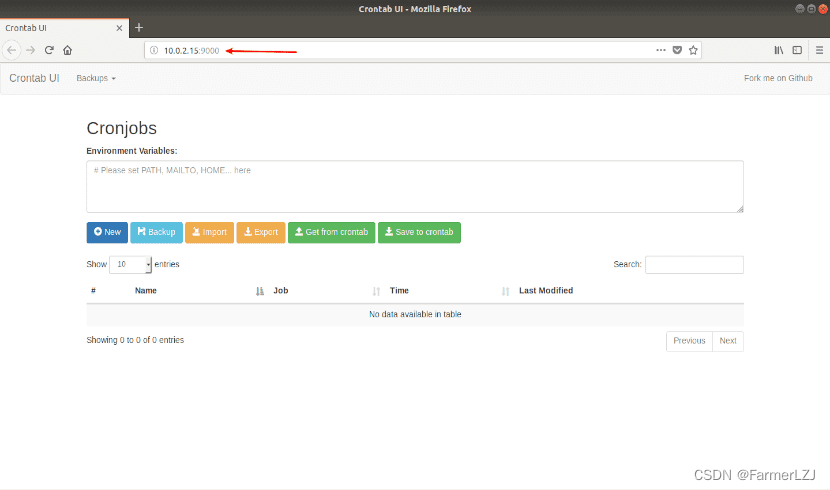Typescript 类型声明工具函数一览
原文地址:Typescript 类型声明工具函数一览
类型声明是 Typescript 中用到最多得东西,他提供了一系列类型声明函数辅助开发,提升效率。
下面简述每个方法的主要作用,个人认为不容易理解的会带示例,仅供参考。
Partial
Partial 的作用就是将 T 类型里的属性全部变为可选项 ? 。
Required
Partial 的作用就是将 T 类型里的属性全部变为必选项 ? 。
Readonly
Readonly 的作用是将 T 类型所有属性变为只读属性,也就意味着这些属性不能被重新赋值。
Record
Record<K, T> 的作用是将 K 中所有的属性的值转化为 T 类型。
示例
type petsGroup = 'dog' | 'cat' | 'fish';
interface IPetInfo {
name:string,
age:number,
}
type IPets = Record<petsGroup, IPetInfo>;
const animalsInfo:IPets = {
dog:{
name:'dogName',
age:2
},
cat:{
name:'catName'